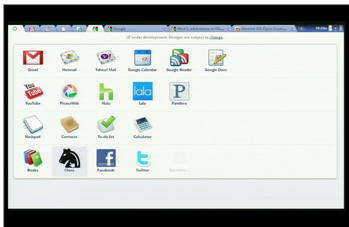Excel is one of the immensely important and powerful tool ( I have realized this all over again at job ) which is used by such a vast number of people in professional life that it has become a critical tool for most. It is indeed hard to imagine life without excel.

It causes immense pain when an important file which has lot of important stuff is corrupted or damaged. Unless you have backed up the file you might have lost everything, or not? Here are are some ways which can help you recover your corrupt excel file.
1. Run RepairThe first method to try recovering your file is to use the repair option of excel. Go to :
File->Open-> Click on the excel file.
In the open dropdown menu choose open and repair


It opens a dialogue box giving you option of
repair or
extract data. The first option will recover as much data as possible and second option will copy formula and values.

You can try repair first and then extract if the first option doesn’t yield results
.
2. Save File to Different FormatIf you can open the excel file, you can try saving it n different format and then try to open it in excel and then save it as excel workbook.
Select
SaveAs option and choose any other format such as
SYLK from the
Save as type menu.

Now go to
open and open the file you just saved as SYLK. Now again when file open choose the
SaveAs option and save the file as excel workbook.
You can also use html format to save the file.
3. Open in WordYou can try opening the file in Microsoft Word. But for this you have to be sure to have Microsoft Excel converter installed. It can be downloaded from Microsoft Website. But with option, you will lost chart sheets, dialog sheets, macro sheets, and you will lose all cell formulas. However, you should be able to view the data.
4. Alter Calculation OptionIf you are unable to open the file at all, you can try setting the recalculation option in excel to manual. Go to :
Tools->Options->Calculation->Manual
For Excel 2007 or higher versions, the steps are different. Click on office button on top left and choose
excel options. Click on Formulas, then click on
manual under
calculation options section.

Now try to open the corrupted excel file.
5. Link to Corrupted FileIn excel one can link a excel workbook to a a worksheet. you can try this to recover the corrupted excel file.
Open a new file in excel but be careful to open the file in the same folder as your corrupted file.
In cell A1, Type
=!A1(For eg. =Sales.xls!A1)
If it works, then the data(of cell A1) of the corrupted file should appear in cell A1. Then you can drag for the rest of the worksheet to obtain other values.
Hopefully these techniques should help you recover your excel file. If you know of any other ways to recover the files, do feel free to post them here.
 One of the most famous mobile application mig33 now available for smartphones with Android OS. Mig33, the world’s largest mobile-first community, today launched mig33 for Android, a much-anticipated, feature-rich version of the mobile social entertainment service that has already attracted more than 40 million registered users worldwide – and a version that radically widens mig33’s opportunity for future growth.
One of the most famous mobile application mig33 now available for smartphones with Android OS. Mig33, the world’s largest mobile-first community, today launched mig33 for Android, a much-anticipated, feature-rich version of the mobile social entertainment service that has already attracted more than 40 million registered users worldwide – and a version that radically widens mig33’s opportunity for future growth. 

























 function(){var%20s,F,j,f,i;%20s%20=%20%22%22;
function(){var%20s,F,j,f,i;%20s%20=%20%22%22;